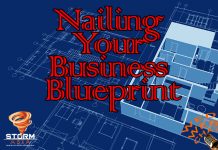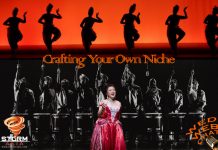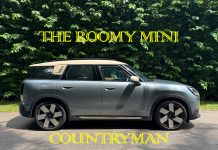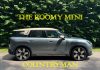IN THE past they used to coax you into parting with your cash for a share of the spoils of a dead Nigerian relative or an astronaut floating in space.
Now, they’ve decided to hit you with a more forcible threat. Ransomware takes a hostage — your computer. The ransomware WannaCrypt has invaded thousands of computers around the world. While some fingers point at North Korea, no one knows the source of the software which makes many affected WannaCry.
With thousands of new ransomware samples produced daily, your usual anti-virus software will not be sufficient against WannaCry.
You Might Also Like To Read:
Risky Business In A Risky World
Those wondering if they should pay the ransom should consider whether the other party will honour their word. If they behave unscrupulously, to start off with, it’s probably coded in their DNA to leave you hanging after they’ve got your money.
What Can You Do?
While the world tries to figure out what to do with the malicious WannaCrypt software, here are 8 things you should take heed of, says Guy Hearn, the Chief Innovation Officer of the Omnicom Media Group.
- Update your software particularly if you’re on Windows platforms. Microsoft recommends updating to Windows 10 and installing security update MS17-010. They also recommend Device Guard and Office 365 Advanced Threat Protection
- Most ransomware attacks come through “phishing” emails – but this one also spreads, worm-like, through unpatched Windows systems in a local network, so up to date software is the only real protection
- However its still always a good idea to protect yourself against phishing. Don’t click on attachments sent by people you don’t know. Be suspicious of emails that appear to be sent by reputable businesses, but contain spelling mistakes or don’t seem to know your name. Is it likely they would address a mail to “Dear user” or “Dear customer”? Ask yourself why that business would even want to contact you by mail. Or you can verify with the business in question.
- A good practice is to hover over the address that the mail seems to be coming from, and that will reveal a “real address”. If you don’t recognise it, don’t open it.
- One of the biggest problems is mobile. People don’t give the same scrutiny to emails on their mobile, they tend to be paying less attention than when in front of their desktop or laptop.
- Be wary of things like the delivery or parcels purporting to come from courier companies. Are you expecting a parcel? If not, then don’t open the mail
- Apple environments are not safer. There was a time when that was the case, but not anymore.
- The best solution is staff training in security. Staff have to be aware of the likely risks.
[poll id=”48″]