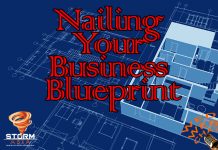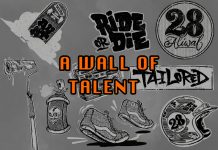THE future of work has arrived much faster than expected with the spread of the COVID-19 pandemic.
As a result, work from home has become an accelerated experiment for companies this year. Businesses have been forced to make critical decisions and adapt very quickly to ensure the safety of employees while keeping the operations running. That means companies must train and empower employees to be able to fit into the new circumstances, without disrupting operations and processes.
In the midst of providing prompt support to employees and customers, the most critical arrangements that organisations need to have in a business continuity plan (BCP) is the ability to relocate human resources or processes according to their priorities. However, organisations have been caught off guard by the suddenness of the pandemic and many are unsure how to initiate their plans while uncertain that it even works effectively.
Today, a BCP that helps a business survive is very much dependent on data back up and availability.
As such, smaller businesses when ready to adopt SaaS (software as a service) tools, can be as agile when transitioning into BCP mode for working remotely. Technology solutions such as remote team communication and web conferencing tools, a time tracker, and secure data management software, can unify work communications and collaboration when physical interaction is difficult. The right mix of software solutions, paired with proper execution, can help to reduce disruptions and allow business to continue as usual.
These 8 tips can help company managers ensure that business operations continue as planned.
ALSO READ: Going On The Offensive in The Face Of COVID-19
1. Secure Your Data
Data security is a top concern when employees are working remotely. Breaches are not only costly, they can also have an impact on customer trust, causing potentially irreversible damage to the company’s brand and reputation. It is essential for company security policies to take into account the challenges that come with remote work and ensure that teams are aware of the consequences of any misuse of confidential data.
Equip teams with robust privacy tools, such as a VPN, a secure browser, an ad blocker and an anti-virus solution to protect company information. Employees should also be using the latest versions of all software.
Adopt two-factor authentication. Companies are already seeing the increasing need to have an extra layer of security that comes in forms of PINs and security questions. To take it up a notch, teams can also look at software vendors providing multi-factor authentication.
Finally, companies should ensure that data backup plans are not insured by companies that intend to monetise your company’s data.
2. Seamless Communications
In remote working, communication among teams is crucial. Most shortfalls in collaboration arise from avoidable miscommunications such as non-contextual or delayed email replies.
To achieve a clear and rapid flow of communication across multiple departments, it is best to use platforms where data resides in a central repository system rather than alternating between multiple products that reside on cloud and on-premise. Instant messaging is also a useful way to support quick decision making.
ALSO READ: Are We Closer To A Covid-19 Treatment?
3. Develop Camaraderie Across Teams
Whether the team is established or newly formed, managers must build a collective spirit to ensure seamless communication and knowledge sharing. This is especially important when team members are located in different places.
Digital twinning, or a digital replica of assets, enables information to move in real time across functions, allowing for effective implementation of strategies. Leaders should create virtual water cooler moments and encourage teams to share casual conversation and news updates to help everyone connect.
4. Maintain Productivity With Clear Metrics
A common belief is that when team members are working from home, they tend to slack off. To ensure that productivity levels remain high, establish clear, numerical performance metrics (e.g. the number of hours each support representative should work, the number of customer queries that should be resolved, resolution time, and the first contact resolution rate).
As more teams take their work online, the volume of tasks increases, with new ones overwriting older, dated documents that are pending clearance. Regular review sessions are now more promptly conducted with push notifications being sent to relevant file managers. This documented progress inevitably becomes historical data that can be conveniently revisited to improve future workflow set-ups.
Designated quality experts can still keep track of customer service interactions, to ensure that service quality does not dip.
5. Inclusivity Through Collaboration
For topics requiring group decisions, a more intuitive platform will break the virtual ice and help solve problems.
Younger workers tend to be more familiar with social networks, so having consumer-like technology in the workplace helps keep them motivated.
Companies should also encourage teams to publicise their accomplishments and introduce gamification to motivate the group.
6. Use Technology To Manage Customer Experience
One of the most critical elements of a business continuity plan is customer service management. To ensure that knowledge is shared across the organisation and customer frustration is minimised, implement advanced skills-based routing strategies to reduce unnecessary wait time or re-routing.
Deploying a chatbot on the company website can also help reduce the load for teams so they can focus on more critical concerns.
Collaboration can also be useful in customer service. Consider sharing previous customer communications with the customer service team so agents can quickly review cases if a customer makes a repeat call. If needed, customer support training can also be carried out with a video conferencing tool.
ALSO READ: A Dark Cloud Looms Over Commercial Properties
7. Set Up A Knowledge Base
Setting up a knowledge base, with team data management software or a private wiki, in an easily accessible location can help teams find the answers they need immediately to get work done.
Allow team members to edit it so they can add questions and answers that they encounter while taking customer service calls.
This information can also be used to create FAQs and other self-service options for customers on the company website and a live chat window.
Additionally, information about all staff, regardless of location, should be easily accessible and up-to-date to ensure quick and easy communications between employees in an emergency. A simple online form is an easy way to collect information if a proper HR information system is not already in place.
8. Foster Self-Discipline
Remote workers can be more engaged than their on-site colleagues if expectations are properly set and they are made to feel as if they are making a direct contribution to the business. To achieve this level of productivity, employers must establish clear rules, addressing issues such as data protection, productivity, time management and availability.
Cloud-based technology tools can help with getting employee contact info, viewing employee benefits and services, facilitating employee collaboration and supporting customers. With collaboration made easy, it enables managers to groom passionate team members in an environment of trust and engagement.
As your employees embark on a sustained period of remote work, these tips can help company leaders ensure that important business operations continue without disruption.
Gibu Mathew is the VP & GM, APAC, of software development company Zoho Corporation.
If you have a point of view on COVID-19, or think someone you know could present a thought-provoking perspective on the subject, please email editor@storm-asia.com with your details and a short summary.